Notice
Recent Posts
Recent Comments
Link
| 일 | 월 | 화 | 수 | 목 | 금 | 토 |
|---|---|---|---|---|---|---|
| 1 | 2 | 3 | ||||
| 4 | 5 | 6 | 7 | 8 | 9 | 10 |
| 11 | 12 | 13 | 14 | 15 | 16 | 17 |
| 18 | 19 | 20 | 21 | 22 | 23 | 24 |
| 25 | 26 | 27 | 28 | 29 | 30 | 31 |
Tags
- 기타정보
- suninatas
- 여행
- 대외활동
- 도구모음
- 국가기록원
- 국정원
- 연구모임
- codeup
- HTML
- UKPT
- 파이썬
- 불법유통근절
- PHP
- 화학물질안전원
- 국가정보원
- 경기팀
- nurisec
- 정보보안
- Los
- UKPT level
- 프로젝트
- 화학물질불법유통온라인감시단
- 불법유통
- MITRE ATT&CK
- 12기
- 웹 해킹 입문
- Service
- webhacking
- 화학물질
Archives
- Today
- Total
agencies
[프로젝트] 홈페이지 구축 (mysql 연동) v0.5 본문
https://dev.mysql.com/downloads/installer/
MySQL :: Download MySQL Installer
Note: MySQL 8.0 is the final series with MySQL Installer. As of MySQL 8.1, use a MySQL product's MSI or Zip archive for installation. MySQL Server 8.1 and higher also bundle MySQL Configurator, a tool that helps configure MySQL Server.
dev.mysql.com
위 사이트에서 다운로드를 합니다.
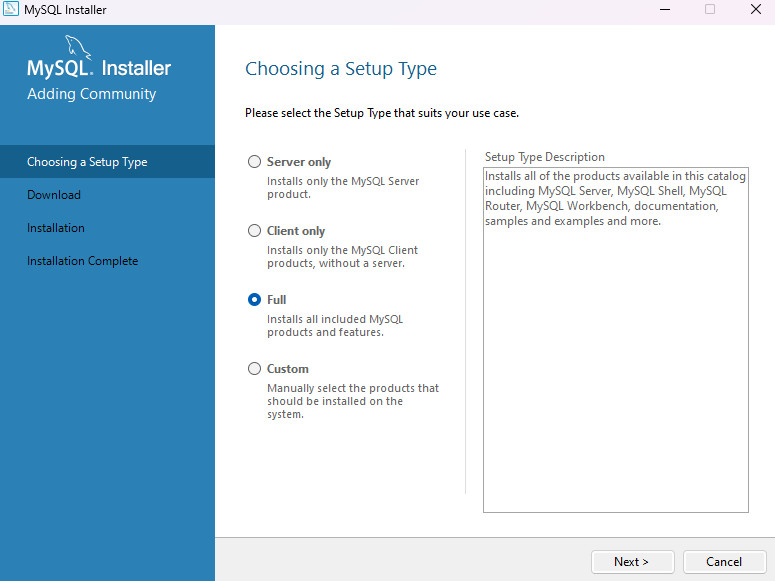
Execute 버튼을 클릭합니다.

Next 버튼을 쭉 누릅니다.

비밀번호를 설정합니다. 저는 apmsetup으로 입력했습니다.



php.ini 파일에서 mysqli 부분을 찾아 주석해제합니다.


아래의 한 줄을 추가합니다.

※ mysql 실행이 되지 않아(mysql 위치 변경 c->d)


관리도구에서 mysql 관련 서비스를 시작했습니다.
하지만 서비스가 동작하지 않아 레지스트리에서 직접 경로를 수정했습니다.
HKEY_LOCAL_MACHINE\SYSTEM\CurrentControlSet\Services
위의 경로로 이동하여 mysql부분을 찾아 ImagePath 부분을 수정합니다.

성공적으로 mysql가 실행되었습니다.

httpd.conf 파일에서
servername 부분을 localhost로 수정했습니다.

php 접속 확인 index.php
<?php
$connect = mysqli_connect("localhost", "root", "apmsetup");
if (!$connect) {
echo '연결실패: ' . mysqli_connect_error();
} else {
echo '연결성공!';
}
?>
'Ⅲ. 정보보안' 카테고리의 다른 글
| [프로젝트] 홈페이지 구축 (검색바 추가 및 XSS방어) v0.7 (0) | 2024.03.02 |
|---|---|
| [프로젝트] 홈페이지 구축 (게시판 구축) v0.6 (0) | 2024.03.01 |
| (중요) [프로젝트] 홈페이지 구축 - 파일 업로드 취약점 (0) | 2024.02.26 |
| [프로젝트] 홈페이지 구축 (메인 배경화면) v0.4 (1) | 2024.02.26 |
| [프로젝트] 홈페이지 구축 (nav) v0.3 (0) | 2024.02.26 |




